Have you subscribed to any UW-Extension RSS feeds yet?
Have you subscribed to any UW-Extension RSS feeds yet?
RSS stands for Really Simple Syndication. RSS is a is a simple way to always have up-to-date information on a UW-Extension progam area that you are interested in. Each time a new post is added to the website, you will receive a notification either in your e-mail or favorites. For more detailed information on RSS Feeds, please visit this About.com article.
How do you subscribe? It’s easy! Click on the orange RSS icon next to the topic that you would like to be updated on. You will be taken to a new page with all of the current blog postings on that topic. Near the top of the page, click on “Subscribe to this Feed.” Choose the destination of the Feed information. Then…. wait for an update with the next posting!
Still want more information? View this step-by-step guide to using and setting up your own RSS feeds.